In my Android application for my school project I want to make it such that:
Every day, when you first open the application, it will start an activity. However, if you open the application again even after closing it from the multitasking view, it will not start the activity again.
I want it to be much like Elevate (https://www.elevateapp.com/) where on first startup it will say "Your training session for the day is ready" but never display this again if you open the app at another time in the day.
This is a screenshot of the activity:
I have tried using AlarmManager in this link Alarm Manager Example and searching for answers but it did not work for me and I couldn't find any.
Is there a way to make it possible? Thanks in advance.