I recently changed my Windows username from myOldName to myNewName. However, when I did that, the SDK Manager is trying to download files to C:\Users\myOldName\..., thus creating an error saying it can't find that directory.
I want to change the download directory for the Android Studio SDK Manager from C:\Users\myOldName to C:\Users\myNewName. How can I do that? Because without changing it I can no longer download anything from the SDK Manager.