The android-apt plugin has been deprecated.
Check here for the migration guide:
As of the Android Gradle plugin version 2.2, all functionality that was previously provided by android-apt is now available in the Android plugin.
You can remove android-apt by following the migration guide to get the equivalent functionalities.
The important parts from the migration guide:
- Make sure you are on the Android Gradle 2.2 plugin or newer.
- Remove the
android-apt plugin from your build scripts
- Change all
apt, androidTestApt and testApt dependencies to their new format:
dependencies {
compile 'com.google.dagger:dagger:2.0'
annotationProcessor 'com.google.dagger:dagger-compiler:2.0'
}
Also in the Android Gradle plugin there is an explicit check for this, which is what you are seeing:
using incompatible plugins for the annotation processing android-apt
Future Android Gradle plugin versions will not be compatible with the way android-apt works, which is the reason for that check.