I have problem with updating query in Access. I have 3 tables:
City
ID | CityName | CountryID|
Country
ID | CountryName
CityImport
City | Country
I'm not sure if it's the right design, but it's of a lesser importance now.
I want to update my db with Excel data. I decided to create CityImport table to make the process clearer. I put city information in this table and I want fill City table with it. When I run a query like UPDATE (CityImport INNER JOIN Country ON CityImport.Country = Country.CountryName) LEFT JOIN City ON City.CityName = CityImport.City AND City.CountryID = Country.ID SET City.CityName = CityImport.City, City.CountryID = Country.ID WHERE CityImport.City IS NOT NULL, I get JOIN expression not supported error.
I thought it was a problem with my syntax, but if I remove one condition from JOIN, and leave it as UPDATE (CityImport INNER JOIN Country ON CityImport.Country = Country.CountryName) LEFT JOIN City ON City.CityName = CityImport.City SET City.CityName = CityImport.City, City.CountryID = Country.ID WHERE CityImport.City IS NOT NULL, it works fine. The problem is that it ignores cities with the same name in different countries.
Is it possible to make such join work properly somehow? Or is it incorrect by definition? It requires to join one one table with another join results on two columns from different tables. I could probably work around it somehow in this case, but I want to use the same method for more, more complicated tables.
I played around with different takes on this query for few hours, googled hundred times, but still no success.