I am trying to create a TCP/IP based socket programming in which I am trying to establish a connection between client and server.
I have an hardware connected and my server is an interface between my form and hardware device.
When I send some commands (ASCII values) the server responds.
My server is running perfectly.
Even my client is getting connected to the server when I click the button and I am also able to send message to server.
Problem arises when I want to receive the message from server.
Their is no response.
Below is my code:
public partial class Form1 : Form
{
System.Net.Sockets.TcpClient clientSocket = new System.Net.Sockets.TcpClient();
NetworkStream serverStream = default(NetworkStream);
string readData = null;
public Form1()
{
InitializeComponent();
}
private void btnopen_Click(object sender, EventArgs e)
{
msg("Client Started");
clientSocket.Connect("127.0.0.1", 11111);
label1.Text = "Client Socket Program - Server Connected ...";
}
public void msg(string mesg)
{
textBox1.Text = textBox1.Text + Environment.NewLine + " >> " + mesg;
}
private void btnSend_Click(object sender, EventArgs e)
{
try
{
byte[] outStream = System.Text.Encoding.ASCII.GetBytes(textBox1.Text + "$");
serverStream.Write(outStream, 0, outStream.Length);
serverStream.Flush();
}
catch(Exception ex)
{
MessageBox.Show(ex.Message, "Message", MessageBoxButtons.OK, MessageBoxIcon.Error);
}
}
private void btnRecieve_Click(object sender, EventArgs e)
{
try
{
serverStream = clientSocket.GetStream();
byte[] outStream = System.Text.Encoding.ASCII.GetBytes(textBox1.Text + "$");
serverStream.Write(outStream, 0, outStream.Length);
serverStream.Flush();
Thread ctThread = new Thread(getMessage);
ctThread.Start();
}
catch(Exception ex)
{
MessageBox.Show(ex.Message, "Message", MessageBoxButtons.OK, MessageBoxIcon.Error);
}
}
private void getMessage()
{
while (true)
{
serverStream = clientSocket.GetStream();
int buffSize = 0;
byte[] inStream = new byte[10025];
buffSize = clientSocket.ReceiveBufferSize;
serverStream.Read(inStream, 0, buffSize);
string returndata = System.Text.Encoding.ASCII.GetString(inStream);
readData = "" + returndata;
msg();
}
}
private void msg()
{
if (this.InvokeRequired)
this.Invoke(new MethodInvoker(msg));
else
textBox2.Text = textBox2.Text + Environment.NewLine + " >> " + readData;
}
private void btnClose_Click(object sender, EventArgs e)
{
clientSocket.Close();
}
}
This is my form design: