I am creating spider chart using SpiderWebPlot of JfreeChart. Axis labels are not displaying in generated image of chart.
What should be done for displaying labels in image?
Here is my code :
SpiderWebPlot plot = new SpiderWebPlot(categoryDataSet);
plot.setStartAngle(90);
plot.setInteriorGap(0.30);
plot.setWebFilled(true);
plot.setBackgroundPaint(new Color (215, 215, 215));
plot.setOutlineVisible(true);
Image generated from above plot is as below: