I'm trying to vertically align variable height elements across containers, i.e. the 1st element in each container aligns vertically with each other, the 2nd element in each container aligns vertically with each other, etc., etc.
I'm using flexbox but not sure if this is even possible? Or is it possible using CSS Grid?
Desired outcome
See demo where I haven't managed to get it working yet.
main {
display: flex;
flex-wrap: wrap;
}
.container {
background: grey;
margin: 0 10px 20px;
padding: 10px;
width: 200px;
}
.top {
background: red;
}
.middle {
background: blue;
}
.bottom {
background: green;
}<main>
<div class="container">
<div class="top">Some text here, Some text here, Some text here</div>
<div class="middle">And some here, And some here, And some here, And some here, And some here, And some here</div>
<div class="bottom">And a little here too</div>
</div>
<div class="container">
<div class="top">Some text here, Some text here</div>
<div class="middle">And some here, And some here, And some here, And some here, And some here, And some here, And some here, And some here, And some here</div>
<div class="bottom">And a little here too, And a little here too</div>
</div>
<div class="container">
<div class="top">Some text here, Some text here, Some text here, Some text here, Some text here</div>
<div class="middle">And some here</div>
<div class="bottom">And a little here too</div>
</div>
<div class="container">
<div class="top">Some text here, Some text here, Some text here</div>
<div class="middle">And some here, And some here, And some here, And some here, And some here, And some here</div>
<div class="bottom">And a little here too</div>
</div>
<div class="container">
<div class="top">Some text here, Some text here, Some text here</div>
<div class="middle">And some here, And some here, And some here, And some here, And some here, And some here</div>
<div class="bottom">And a little here too</div>
</div>
<div class="container">
<div class="top">Some text here, Some text here, Some text here</div>
<div class="middle">And some here, And some here, And some here, And some here, And some here, And some here</div>
<div class="bottom">And a little here too</div>
</div>
<div class="container">
<div class="top">Some text here, Some text here, Some text here</div>
<div class="middle">And some here, And some here, And some here, And some here, And some here, And some here</div>
<div class="bottom">And a little here too</div>
</div>
</main>