I developed task using Xcode v8. But now I need to be able to open it in Xcode v7. I have needed version of Xcode. But I cannot open Files and perform build.
I developed task using Xcode v8. But now I need to be able to open it in Xcode v7. I have needed version of Xcode. But I cannot open Files and perform build.
You can use Xcode 7 but you will need to change all the syntax manually. There is no converter available for downgrading.
If your code is completely in Obj-C then it will not be a problem for you, but for swift you will end up with a lot of changes.
If you want to test your functionality you can download lower version simulators and add device with that OS.