After Android Studio update to 2.3, I'm getting the following error.
Console output message
Error:Unable to load class 'org.gradle.logging.StyledTextOutput'. Possible causes for this unexpected error include:
- Gradle's dependency cache may be corrupt (this sometimes occurs after a network connection timeout.) Re-download dependencies and sync project (requires network)
- The state of a Gradle build process (daemon) may be corrupt. Stopping all Gradle daemons may solve this problem. Stop Gradle build processes (requires restart)
- Your project may be using a third-party plugin which is not compatible with the other plugins in the project or the version of Gradle requested by the project.
Tried to fix
- I've tried to invalidate cache and restart.
- Use default gradle wrapper
Someone getting the same error?