So I have a table that I made it scrollable horizontally by changing the table scrollable in css.
However, dropdown menus started to be cut off near the end of the table in a scrollable manner. So the dropdown menus are technically visible, but you have to put the cursor near the dropdown and try to scroll down to see the rest of the dropdown menu. I tried to make overflow-y hidden which disabled the vertical scroll but that didn't make dropdown go over the other divs. And of course z-indexes too..
So before the code snippet it looked like this(as you can Options buttons get cut off):

$('.table-scrollable').css({'display' : 'inline-block', 'width' : '100%', 'overflow-x' : 'auto'});
$('.dropdown-toggle').css({'z-index' : 9999});
$('.dropdown-menu').css({'z-index' : 9999});
$('.li').css({'z-index' : 9999});
And after the code, it looks like this:
How can I have the table both scrollable horizontally and still make the dropdown menus visible as it used to? So the dropdown menu would go over the page numbers?