I updated my android studio to the new version 2.3 and was asked to convert my project to match the new formats which I did. I was asked to update the gradle version too and I did. Now one eternity later it's still refreshing my project gradle. I've restarted it several times and I have active internet connection. Any suggestions
-
It is also happening to me. Please tell if you fix it – BamsBamx Mar 03 '17 at 18:42
-
Same here.. i have upgraded the studio and this refreshing thing is coming up again and again. – Gaurang Mar 06 '17 at 07:15
-
1try @Mese suggestion. Mine stopped working after I removed google services from my libraries and changed my internet to an LTE network. Hopefully it helps you too. – Norris Boateng Mar 06 '17 at 17:33
7 Answers
This method works for Me :
Change Gradle Home Path as C:\Program Files\Android\Android Studio\gradle\gradle-3.2
To Open Gradle Home Setting :
Settings->Build,Execution,Deployment->Gradle->Gradle Home
- 1,560
- 21
- 35
It depends sometimes on what are you building. As Hamid said, it´s a must do working Offline, it greatly reduces times, or at least it did not that long ago.
Also checkout that you are not building google APIs that you are not using, be careful with google's play-services or maps, they sometimes take a bunch of time and maybe you are not using them.
If that's an option, install Android Studio in a SSD, don't buy one, but if you have it, consider moving it, it reduced my gradle about 90%.
Also, check this, a bit old, but may help.
Could be caused by Microsoft Defender. Check if msmpeng.exe is running in task manager and exclude Android directory.
- 21
- 1
using default gradle wrapper and disconnecting from my corporate network to a 4G network solved my problem
- 4,829
- 1
- 30
- 25
File> Settings> Build, Execution, Deployment> Gradle> and check the Offline work
- 1,364
- 2
- 13
- 22
-
1Still didn't work. I even tried stoping it and its also taking forever. – Norris Boateng Mar 04 '17 at 14:02
-
If you have an failed for sync gradle. Such as; Gradle sync failed: Minimum supported Gradle version is 3.3. Current version is 3.2.
- Download Gradle supported version manually.
- Uncheck "Use default gradle wrapper (recommended)"
- Check "Use local gradle distribution" and set Gradle home path.
- Check offline work.
- 1,204
- 1
- 12
- 21
Updating the gradle path in
File > Settings > Build, Execution, Deployment > Gradle
worked for me. The problem occured after updating Android Studio.
- 81
- 6