I am not quite sure how to articulate what I'm trying to do in the title of this post, so please forgive me if the title is misleading or too ambiguous.
I have an array of objects I have created from an oData call (this is in an SAPUI5 application). The actual objects have more than three key/value pairs, but I stripped those out to keep this example simple.
[{
"note_type_description": "General",
"note_date": "/Date(872850505000)/",
"note_text": "THIS IS A SUBSIDUARY OF THAT."
},
{
"note_type_description": "General",
"note_date": "/Date(873072000000)/",
"note_text": "Say What Now?"
},
{
"note_type_description": "General",
"note_date": "/Date(891388800000)/",
"note_text": "Say Who Now?"
},
{
"note_type_description": "General",
"note_date": "/Date(891993600000)/",
"note_text": "Say When Now?"
},
{
"note_type_description": "Interaction",
"note_date": "/Date(909014400000)/",
"note_text": "Say How Now?"
},
{
"note_type_description": "Interaction",
"note_date": "/Date(906422400000)/",
"note_text": "Say Valentine Now?"
},
{
"note_type_description": "Interaction",
"note_date": "/Date(1485907200000)/",
"note_text": "The latest interaction."
},
{
"note_type_description": "Company Information",
"note_date": "/Date(1477958400000)/",
"note_text": "Some information about Person"
},
{
"note_type_description": "Company Information",
"note_date": "/Date(1483228800000)/",
"note_text": "Are they private or public?"
},
{
"note_type_description": "Company Information",
"note_date": "/Date(1485907200000)/",
"note_text": "Hope this is enough information!"
},
{
"note_type_description": "Relationship Strategy",
"note_date": "/Date(1485993600000)/",
"note_text": "Good!"
},
{
"note_type_description": "Relationship Strategy",
"note_date": "/Date(1487116800000)/",
"note_text": "Better!"
},
{
"note_type_description": "Relationship Strategy",
"note_date": "/Date(1488412800000)/",
"note_text": "Best!"
},
{
"note_type_description": "Relationship Strategy",
"note_date": "/Date(1490918400000)/",
"note_text": "Superb!"
}]
I want to iterate through the objects, and create a new array of objects containing two of each type (note_type_description) of the most recent entries (note_date) so I can render that in the UI.
I am somewhat new to JS, so I am mostly just unclear as to what array methods I would use to accomplish this. I am thinking this would start with Array.map() and go from there. Any assistance would be appreciated! I will keep plugging away at this and post any updates I have along the way!
** Update **
I used @Titus 's example, here is what it looks like after a bit of modification (switched from arrow functions to regular functions):
var oArr = [{
"note_type_description": "General",
"note_date": "/Date(872850505000)/",
"note_text": "THIS IS A SUBSIDUARY OF THAT."
}, {
"note_type_description": "General",
"note_date": "/Date(873072000000)/",
"note_text": "Say What Now?"
}, {
"note_type_description": "General",
"note_date": "/Date(891388800000)/",
"note_text": "Say Who Now?"
}, {
"note_type_description": "General",
"note_date": "/Date(891993600000)/",
"note_text": "Say When Now?"
}, {
"note_type_description": "Interaction",
"note_date": "/Date(909014400000)/",
"note_text": "Say How Now?"
}, {
"note_type_description": "Interaction",
"note_date": "/Date(906422400000)/",
"note_text": "Say Valentine Now?"
}, {
"note_type_description": "Interaction",
"note_date": "/Date(1485907200000)/",
"note_text": "The latest interaction."
}, {
"note_type_description": "Company Information",
"note_date": "/Date(1477958400000)/",
"note_text": "Some information about Person"
}, {
"note_type_description": "Company Information",
"note_date": "/Date(1483228800000)/",
"note_text": "Are they private or public?"
}, {
"note_type_description": "Company Information",
"note_date": "/Date(1485907200000)/",
"note_text": "Hope this is enough information!"
}, {
"note_type_description": "Relationship Strategy",
"note_date": "/Date(1485993600000)/",
"note_text": "Good!"
}, {
"note_type_description": "Relationship Strategy",
"note_date": "/Date(1487116800000)/",
"note_text": "Better!"
}, {
"note_type_description": "Relationship Strategy",
"note_date": "/Date(1488412800000)/",
"note_text": "Best!"
}, {
"note_type_description": "Relationship Strategy",
"note_date": "/Date(1490918400000)/",
"note_text": "Superb!"
}];
var sortedArr = oArr.sort(function(a, b) {
b.note_date.match(/\d+/)[0] - a.note_date.match(/\d+/)[0]
});
var toRender = [];
sortedArr.forEach(function(v) {
if (toRender.filter(function(vv) {
return v.note_type_description == vv.note_type_description
}).length < 2) {
toRender.push(v);
}
});
toRender.forEach(function(oKey) {
console.log(oKey.note_type_description + " | " + oKey.note_text);
});
***** Update # 2 *****
Just to complete this and give context, here is what I ended up with:
_setNotes: function(oResponse) {
if (typeof oResponse.results !== "undefined") {
var aAllNotes = oResponse.results;
var aTruncNotes = [];
var sortedNotes = aAllNotes.sort(function(a, b) {
a = new Date(a.note_date);
b = new Date(b.note_date);
return a>b ? -1 : a<b ? 1 : 0;
});
sortedNotes.forEach(function(v) {
if (aTruncNotes.filter(function(vv) {
return v.note_type_description === vv.note_type_description;
}).length < 2) {
aTruncNotes.push(v);
}
});
}
this.getView().getModel("view").setProperty("/allNotes", aAllNotes);
this.getView().getModel("view").setProperty("/truncNotes", aTruncNotes);
}
Now I can call the 'truncNotes' object in my UI5 XML view and it is returned as so: