Here's a challenge, basically I've got a CMS with images that have transparency on the sides and I'm trying to mask them I've managed to get the side's masked but the bottom doesn't seem to work. Here's a link to the JS fiddle file: https://jsfiddle.net/zqvktews/3/
Cropping the images is not an option, I've got a 400+ of them...
HTML
<div class="test">
<img class="inside" src="http://uploads.webflow.com/56f9678288dad33d7bb08de2/58b985d6b807bda0073d7511_255_Fortuna_v.png" alt="">
</div>
CSS
.test{
width: 20%;
background: red;
overflow: hidden;
margin:0px 10px 0px 10px;
display: inline-block;
}
.inside{
width: calc(100% + 20px);
position: relative;
top: -10px;
left: -10px;
}