Textures. This is something that has been bothering me since I started messing with them.
More specifically, their quality in World of Warcraft Vanilla.
I searched and researched it over and over again, tried it in so many ways but it's just never perfect.
The game only accepts the file formats BLP and TGA which I never get them to be as good as PNG.
I'm not sure if the issue is the converters I use (I have tried multiple ones) or if it's actually impossible.
Here's an example:
lua code
local Frame = CreateFrame("Frame")
Frame:SetPoint("CENTER", 0, 0)
Frame:SetWidth(82)
Frame:SetHeight(82)
local Texture = Frame:CreateTexture()
Texture:SetAllPoints()
-- 82 / 128 = 0.640625
Texture:SetTexture("Interface\\AddOns\\MyAddOn\\image.tga") -- .blp .tga
Texture:SetTexCoord(0, 0.640625, 0, 0.640625)
image.png
image.blp (in-game look)
image.tga (in-game look)
PNG to BLP converter that I used in this case.
PNG to TGA converter that I used in this case.
image.blp file.
image.tga file.
Resuming: I want to have an in-game texture that is 100% (every pixel) like the original PNG image.