I've built a search function to find results. However, it has two issues. The first issue is that the variable resShow doesn't seem to persist. No matter what properties it seems to have, when I use getElementById it always seems to "forget" its value:
The second issue is that iterating through my array of results seems to create an "undefined" result. That results in a string that begins with "undefined" before the expected result, as shown here:

Here is the source:
function getQueryVariable(variable){
var query = window.location.search.substring(1);
var fixed = query.substring(query.indexOf("=")+1);
return fixed;
}
var searchvariable = getQueryVariable("terms");
var options = {
id: "displ",
shouldSort: true,
tokenize: true,
findAllMatches: true,
threshold: 0.6,
location: 0,
distance: 100,
maxPatternLength: 32,
minMatchCharLength: 1,
keys: [
"tags"
]
};
var fuse = new Fuse(list, options); // "list" is the item array
var result = fuse.search(searchvariable);
var resLength = result.length;
var resShow;
for (var i=0; i<resLength; i++) {
resShow += result[i] + "\n";
}
document.getElementById("searchPane").innerHTML = resShow;
And the HTML where it needs to display:
<div class="firstblock row bottom40">
<div class="col-md-6 top10">
<div>
<img src="images/site.png" width="500" height="" style="padding-bottom: 10px" alt="" />
</div>
</div>
<div class="col-md-6 top100">
<div id="searchPane"> <========== search results go here
</div>
</div>
</div>