This code allows me to display panda dataframe contents in Jupyter notebook.
import pandas as pd
# create a simple dataset of people
data = {'Name': ["John", "Anna", "Peter", "Linda"],
'Location' : ["New York", "Paris", "Berlin", "London"],
'Age' : [24, 13, 53, 33]
}
data_pandas = pd.DataFrame(data)
# IPython.display allows "pretty printing" of dataframes
# in the Jupyter notebook
display(data_pandas)
However, I am not using Jupyter notebook. I am using pycharm and Anaconda (python v3.6). How should I display data_pandas if I am not using Jupyter?