I need to fit videos inside a container, shrink the video if required, I have managed to make it work on FireFox, but I have been unable to shrink the video in chrome.
.media-player video {
cursor : pointer;
max-height : 100%;
z-index : 0;
display : block;
margin : auto;
max-width : 100%;
}
Notice that video is creaking out of the container, when it should just shrink. How can i force the chrome to respect max-height : 100%; for a video element?
* {
box-sizing: border-box;
margin: 0;
padding: 0;
}
.video-container {
position : absolute;
top : 0;
left : 0;
right : 0;
bottom : 0;
}
.container{height:300px;}
.col {
display: flex;
flex-direction: column;
justify-content: space-between;
}
.col-center {
align-items: center;
justify-content: space-around;
}
.box {
flex: auto;
min-height: 0;
}
.box-shrink {
flex: 0 1 auto;
min-height: 0;
}
.media-player {
position: relative;
min-width: 250px;
margin: auto;
}
video {
cursor: pointer;
max-height: 100%;
z-index: 0;
display: block;
margin: auto;
max-width: 100%;
}<div class="col box container">
<div class="media-player video box">
<div class="col col-center box video-container">
<video controls poster="https://archive.org/download/WebmVp8Vorbis/webmvp8.gif">
<source src="https://archive.org/download/WebmVp8Vorbis/webmvp8.webm" type="video/webm">
</video>
</div>
</div>
<div class="media-player video box">
<div class="col col-center box video-container">
<video controls poster="https://archive.org/download/WebmVp8Vorbis/webmvp8.gif">
<source src="https://archive.org/download/WebmVp8Vorbis/webmvp8.webm" type="video/webm">
</video>
</div>
</div>
<div class="media-player video box">
<div class="col col-center box video-container">
<video controls poster="https://archive.org/download/WebmVp8Vorbis/webmvp8.gif">
<source src="https://archive.org/download/WebmVp8Vorbis/webmvp8.webm" type="video/webm">
</video>
</div>
</div>
</div>Run the snipped in chrome and firefox to see the difference.
UPDATE: For now I fixed it with absolute position, updated the snippet. If any one has a better solution ...