I am just installed Android Studio 2.3. However, when I create any application, it always error.
For example, I just create new blank project. It shows error: Error:Response 304: Not Modified has no content! (see the screenshot)
I have already tried
- Installing and reinstalling android studio, even delete the folder and not importing anything.
- Invalidate cache and restart Android Studio
UPDATE: I have already fixed this... The problem is jcenter might now have the junit.jar or espresso.jar needed (or my internet connectin prevent me to fecth those). So, I change it to mavenCentral and it works
Before:
allprojects {
repositories {
jcenter()
}
}
After:
allprojects {
repositories {
mavenCentral()
}
}