One of the way is to take one table and inside that put two table in each td. So the output will be
<?php
require_once('tcpdf_include.php');
// create new PDF document
$pdf = new TCPDF(PDF_PAGE_ORIENTATION, PDF_UNIT, PDF_PAGE_FORMAT, true, 'UTF-8', false);
// set document information
$pdf->SetCreator(PDF_CREATOR);
$pdf->SetAuthor('Nicola Asuni');
$pdf->SetTitle('TCPDF Example 048');
$pdf->SetSubject('TCPDF Tutorial');
$pdf->SetKeywords('TCPDF, PDF, example, test, guide');
// set default header data
$pdf->SetHeaderData(PDF_HEADER_LOGO, PDF_HEADER_LOGO_WIDTH, PDF_HEADER_TITLE.' 048', PDF_HEADER_STRING);
// set header and footer fonts
$pdf->setHeaderFont(Array(PDF_FONT_NAME_MAIN, '', PDF_FONT_SIZE_MAIN));
$pdf->setFooterFont(Array(PDF_FONT_NAME_DATA, '', PDF_FONT_SIZE_DATA));
// set default monospaced font
$pdf->SetDefaultMonospacedFont(PDF_FONT_MONOSPACED);
// set margins
$pdf->SetMargins(PDF_MARGIN_LEFT, PDF_MARGIN_TOP, PDF_MARGIN_RIGHT);
$pdf->SetHeaderMargin(PDF_MARGIN_HEADER);
$pdf->SetFooterMargin(PDF_MARGIN_FOOTER);
// set auto page breaks
$pdf->SetAutoPageBreak(TRUE, PDF_MARGIN_BOTTOM);
// set image scale factor
$pdf->setImageScale(PDF_IMAGE_SCALE_RATIO);
// set some language-dependent strings (optional)
if (@file_exists(dirname(__FILE__).'/lang/eng.php')) {
require_once(dirname(__FILE__).'/lang/eng.php');
$pdf->setLanguageArray($l);
}
// ---------------------------------------------------------
// set font
$pdf->SetFont('helvetica', 'B', 20);
// add a page
$pdf->AddPage();
$pdf->Write(0, 'Example of side by sideHTML tables', '', 0, 'L', true, 0, false, false, 0);
$pdf->SetFont('helvetica', '', 8);
$tbl='<table>
<tr>
<td>
<table cellspacing="0" cellpadding="1" border="1" style="float:right;width:300px">
<tr>
<td>1</td>
<td>2</td>
</tr>
<tr>
<td>1</td>
<td>2</td>
</tr>
</table>
</td>
<td>
<table cellspacing="0" cellpadding="1" border="1" style="float:right;width:300px">
<tr>
<td>3</td>
<td>4</td>
</tr>
<tr>
<td>3</td>
<td>4</td>
</tr>
</table>
</td>
</tr>
</table>
';
$pdf->writeHTML($tbl, true, false, false, false, '');
//Close and output PDF document
$pdf->Output('example_048.pdf', 'I');
?>