I am trying to add ticks and labels to a color bar, but it just doesn't seem to show up in the output. I have tried two approaches(as shown in the code below). Second appraoch was to do as shown in another question on Stack Overflow here: How to add Matplotlib Colorbar Ticks.
I must be overlooking something very simple here as I am a beginner in Matplotlib and Python.
I have managed to obtain the color bar, but the ticks I want just don't show up. Any help here will be greatly appreciated as I have been stuck at it for hours after trying and searching. Here is the code I used to generate a heatmap using hexbin over a basemap.
import pandas as pd
import matplotlib.pyplot as plt
from mpl_toolkits.basemap import Basemap
from matplotlib.colors import LinearSegmentedColormap
from matplotlib import cm
#Loading data from CSV file
DATA_FILE = '....../Population_data.csv'
roc_data = pd.read_csv(DATA_FILE)
roc_data.head()
#Creating figure window
fig = plt.figure(figsize=(14,10))
ax = fig.add_subplot(111)
#Drawing the basemap
m = Basemap(projection='merc', lat_0=43.12, lon_0=-77.626,
resolution = 'i',llcrnrlon=-78.236,
llcrnrlat=42.935,
urcrnrlon=-77.072,
urcrnrlat=43.349)
m.drawcoastlines()
m.drawcounties(zorder=20, color='red')
m.drawcountries()
m.drawmapboundary()
#plotting the heatmap using hexbin
x, y = m(roc_data['Longitude'].values, roc_data['Latitude'].values)
values = roc_data['Total(20-64)']
m.hexbin(x, y, gridsize = 125, bins = 'log', C = values, cmap = cm.Reds)
#Defining minimum, mean and maximum population values
max_p = roc_data['Total(20-64)'].max()
min_p = roc_data['Total(20-64)'].min()
mean_p = roc_data['Total(20-64)'].mean()
#Adding Colorbar
cb = m.colorbar(location = 'bottom', format = '%d', label = 'Population by Census Blocks')
#setting ticks
#cb.set_ticks([48, 107, 1302]) #First approach, didn't work
#cb.set_ticklabels(['Min', 'Mean', 'Max'])
cb.set_ticks([min_p, mean_p, max_p]) #Second appraoch, assumed ticks and tick labels should be same
cb.set_ticklabels([min_p, mean_p, max_p]) #from the above mentioned stackoverflow question, but did't work
plt.show()
The output I get by using the first or second approach for colorbar ticks is the same. It is as here: Heatmap and colorbar with no ticks and labels
I want the minimum, median and maximum population values (48, 107 and 1302) to be shown on the colorbar with the labels Min, Mean and Max. Thank you for your time