After installing KDiff3 for managing conflicts in git, still the default one is opening for me:
Here is the configuration that mentioned in this answer:
git config --global --add merge.tool kdiff3
git config --global --add mergetool.kdiff3.path "C:/Program Files/KDiff3/kdiff3.exe"
git config --global --add mergetool.kdiff3.trustExitCode false
git config --global --add diff.guitool kdiff3
git config --global --add difftool.kdiff3.path "C:/Program Files/KDiff3/kdiff3.exe"
git config --global --add difftool.kdiff3.trustExitCode false
NOTE: I can be able to run KDiff3 individually with simple files, but I can't run it in my git project. Any idea?
Edit: Here is my .gitconfig :
[user]
email = vahid.vdn@gmail.com
name = vahid najafi
[diff]
tool = kdiff3
guitool = kdiff3
[merge]
tool = diffmerge
tool = kdiff3
tool = kdiff3
[mergetool "diffmerge"]
trustExitCode = true
[mergetool "kdiff3"]
path = C:/Program Files/KDiff3/kdiff3.exe
trustExitCode = false
[difftool "kdiff3"]
path = C:/Program Files/KDiff3/kdiff3.exe
trustExitCode = false