I have 2 WCF serivces hosted in IIS server.
Here is web.config
<?xml version="1.0"?>
<configuration>
<system.web>
<compilation debug="true" targetFramework="4.0" />
</system.web>
<system.serviceModel>
<bindings>
<basicHttpBinding>
<binding name="HttpBinding" />
</basicHttpBinding>
</bindings>
<services>
<service name="BShop.Services.BubensService">
<endpoint address="http://localhost:9001/BubensService" binding="basicHttpBinding"
bindingConfiguration="HttpBinding" name="" contract="BShop.Services.IBubensService" />
</service>
<service name="BShop.Services.OrdersService">
<endpoint address="http://localhost:9001/OrdersService" binding="basicHttpBinding"
bindingConfiguration="HttpBinding" contract="BShop.Services.IOrdersService" />
</service>
</services>
<behaviors>
<serviceBehaviors>
<behavior>
<serviceMetadata httpGetEnabled="true"/>
<serviceDebug includeExceptionDetailInFaults="false"/>
</behavior>
</serviceBehaviors>
</behaviors>
<serviceHostingEnvironment multipleSiteBindingsEnabled="false" />
</system.serviceModel>
<system.webServer>
<modules runAllManagedModulesForAllRequests="true"/>
</system.webServer>
</configuration>
When I try to run it I got
No protocol binding matches the given address 'http://localhost:9001/BubensService'. Protocol bindings are configured at the Site level in IIS or WAS configuration.
What I missed in config?