I am trying to get input from multiple checkbox groups, but only the last checkbox group (labeled industry) displays its contents. What am I doing wrong here? Note how the checkbox options repeat under different sub-headings.
My code:
library(dplyr)
library(shiny)
dlxl<-function(url,sht){
tmp = tempfile(fileext = ".xlsx")
download.file(url = url, destfile = tmp, mode="wb")
library(readxl)
read_excel(tmp,sheet=sht)
}
csv<-dlxl("https://www.bls.gov/cps/cpsa2016.xlsx",sht="cpsaat14")
colnames(csv)<-csv[4,]
csv<-csv[6:81,]
ui = bootstrapPage(
titlePanel("Occupation by Race and Age"),
sidebarLayout(
sidebarPanel(
checkboxGroupInput('age',"Choose Age/Racial Group(s)", choices=csv[1,],selected=NULL),
checkboxGroupInput('industry',"Choose Industries", choices=colnames(csv),selected=NULL)
),
mainPanel(
plotOutput("plot1"),
htmlOutput("text1")
)
)
)
server = function(input, output, session){
output$text1 <- renderUI({HTML(paste("GO"))})
getData<-reactive({
cat(paste0("in_get_data_\n",input$age))
cat(paste0("in_get_data2_\n",input$industry))
shiny::validate(need(input$age!="", "Please select an age"))
shiny::validate(need(input$industry!="", "Please select an industry"))
#ages are x axis, y are industry values
data<-csv[grepl(input$age,row.names(csv)),] #filter only selected ages (rows)
data<-data[,grepl(input$industry,colnames(csv))] #filter only selected industry (column)
data
})
output$plot1 <- renderPlot({
data<-getData()
shiny::validate(need(length(data)>1, "The data for the source you selected was not reported"))
plot(data,names.arg=colnames(data),legend.text = T,beside=T,col =palette()[1:nrow(data)])
})
}
shinyApp(ui, server)