I was following along some Android tutorial on Youtube when I encountered the following problem:
(left the designer, right the emulator)

I tried searching on google, but can't seem to find the right link. Does anyone have any idea what is going on? I tried deleting and placing new elements, but the same problem keeps occurring.
[Edit]
XML code which I didn't change. This was created with a new project.
 All elements in the picture were dragged and dropped. No code was changed.
All elements in the picture were dragged and dropped. No code was changed.
<?xml version="1.0" encoding="utf-8"?>
<android.support.constraint.ConstraintLayout xmlns:android="http://schemas.android.com/apk/res/android"
xmlns:app="http://schemas.android.com/apk/res-auto"
xmlns:tools="http://schemas.android.com/tools"
android:layout_width="match_parent"
android:layout_height="match_parent"
android:visibility="visible"
tools:context="com.example.todor.myapplication.MainActivity">
<Button
android:id="@+id/button"
android:layout_width="wrap_content"
android:layout_height="wrap_content"
tools:layout_editor_absoluteX="159dp"
tools:layout_editor_absoluteY="235dp"
tools:text="@string/loginbutton" />
<TextView
android:id="@+id/textView2"
android:layout_width="132dp"
android:layout_height="31dp"
android:layout_marginBottom="42dp"
android:fontFamily="monospace"
android:textAlignment="center"
android:textColor="@color/colorAccent"
android:textColorHint="@android:color/holo_blue_bright"
android:textStyle="bold"
android:visibility="visible"
app:layout_constraintBottom_toTopOf="@+id/editText"
tools:text="@string/logintext"
tools:layout_editor_absoluteX="126dp" />
<EditText
android:id="@+id/editText"
android:layout_width="wrap_content"
android:layout_height="wrap_content"
android:layout_marginBottom="33dp"
android:width="300dp"
android:ems="10"
android:hint="@string/emailhint"
android:inputType="textEmailAddress"
app:layout_constraintBottom_toTopOf="@+id/editText2"
tools:layout_editor_absoluteX="42dp" />
<EditText
android:id="@+id/editText2"
android:layout_width="wrap_content"
android:layout_height="wrap_content"
android:layout_marginBottom="40dp"
android:width="300dp"
android:ems="10"
android:hint="@string/passowrdhint"
android:inputType="textPassword"
app:layout_constraintBottom_toTopOf="@+id/button"
tools:layout_editor_absoluteX="42dp" />
</android.support.constraint.ConstraintLay
out>