I grabbed a bunch of code from different places and did not clean it up.
This is a sloppy/quick implementation, but it's a start. It's clickable and editable.
BubbleShape.java
import java.io.*;
import javafx.event.*;
import javafx.scene.control.Alert.AlertType;
import javafx.scene.control.*;
import javafx.scene.image.*;
import javafx.scene.input.*;
import javafx.scene.layout.*;
/**
*
* @author Sedrick
*/
public class BubbleShape extends StackPane {
TextArea textArea = new TextArea();
ImageView bubbleShape;
BubbleShape(String text)
{
textArea.setText(text);
textArea.setPrefSize(200, 200);
textArea.setMaxSize(200, 200);
textArea.setEditable(false);
textArea.setWrapText(true);
File file = new File("bubble_shape.png");
if (file.exists())
{
bubbleShape = new ImageView(new Image(file.toURI().toString()));
bubbleShape.setOnMouseClicked(new EventHandler<MouseEvent>() {
@Override
public void handle(MouseEvent event)
{
Alert alert = new Alert(AlertType.ERROR);
alert.setTitle("Exception Dialog");
alert.setHeaderText("Look, an Exception Dialog");
alert.setContentText("Could not find file blabla.txt!");
Label label = new Label("The exception stacktrace was:");
TextArea tempTextArea = new TextArea();
tempTextArea.setEditable(true);
tempTextArea.setWrapText(true);
tempTextArea.setMaxWidth(Double.MAX_VALUE);
tempTextArea.setMaxHeight(Double.MAX_VALUE);
GridPane.setVgrow(tempTextArea, Priority.ALWAYS);
GridPane.setHgrow(tempTextArea, Priority.ALWAYS);
GridPane expContent = new GridPane();
expContent.setMaxWidth(Double.MAX_VALUE);
expContent.add(label, 0, 0);
expContent.add(tempTextArea, 0, 1);
alert.getDialogPane().setExpandableContent(expContent);
alert.showAndWait();
textArea.setText(tempTextArea.getText());
}
});
textArea.setOnMouseClicked(new EventHandler<MouseEvent>() {
@Override
public void handle(MouseEvent event)
{
Alert alert = new Alert(AlertType.ERROR);
alert.setTitle("Exception Dialog");
alert.setHeaderText("Look, an Exception Dialog");
alert.setContentText("Could not find file blabla.txt!");
Label label = new Label("The exception stacktrace was:");
TextArea tempTextArea = new TextArea();
tempTextArea.setEditable(true);
tempTextArea.setWrapText(true);
tempTextArea.setMaxWidth(Double.MAX_VALUE);
tempTextArea.setMaxHeight(Double.MAX_VALUE);
GridPane.setVgrow(tempTextArea, Priority.ALWAYS);
GridPane.setHgrow(tempTextArea, Priority.ALWAYS);
GridPane expContent = new GridPane();
expContent.setMaxWidth(Double.MAX_VALUE);
expContent.add(label, 0, 0);
expContent.add(tempTextArea, 0, 1);
// Set expandable Exception into the dialog pane.
alert.getDialogPane().setExpandableContent(expContent);
alert.showAndWait();
textArea.setText(tempTextArea.getText());
}
});
}
else
{
System.out.println("File does not exits1");
}
this.getChildren().addAll(textArea, bubbleShape);
}
}
Main.java
import javafx.application.*;
import javafx.fxml.*;
import javafx.scene.*;
import javafx.stage.*;
/**
*
* @author Sedrick
*/
public class JavaFXApplication14 extends Application {
@Override
public void start(Stage stage) throws Exception
{
Parent root = FXMLLoader.load(getClass().getResource("FXMLDocument.fxml"));
Scene scene = new Scene(root);
stage.setScene(scene);
stage.show();
}
/**
* @param args the command line arguments
*/
public static void main(String[] args)
{
launch(args);
}
}
Controller
import java.net.*;
import java.util.*;
import javafx.fxml.*;
import javafx.scene.layout.*;
/**
*
* @author Sedrick
*/
public class FXMLDocumentController implements Initializable {
@FXML
AnchorPane apMain;
@Override
public void initialize(URL url, ResourceBundle rb)
{
BubbleShape bs = new BubbleShape("Hello world!");
bs.setLayoutX(50.0);
bs.setLayoutY(50.0);
BubbleShape bs2 = new BubbleShape("Bye world!");
bs2.setLayoutX(400);
bs2.setLayoutY(400);
apMain.getChildren().addAll(bs, bs2);
}
}
FXML
<?xml version="1.0" encoding="UTF-8"?>
<?import javafx.scene.layout.AnchorPane?>
<AnchorPane id="AnchorPane" fx:id="apMain" prefHeight="749.0" prefWidth="973.0" stylesheets="@makeTextAreaTransparent.css" xmlns="http://javafx.com/javafx/8.0.60" xmlns:fx="http://javafx.com/fxml/1" fx:controller="javafxapplication14.FXMLDocumentController">
</AnchorPane>
CSS: makeTextAreaTransparent.css
.text-area {
-fx-background-color: rgba(53,89,119,0.4);
}
.text-area .scroll-pane {
-fx-background-color: transparent;
}
.text-area .scroll-pane .viewport{
-fx-background-color: transparent;
}
.text-area .scroll-pane .content{
-fx-background-color: transparent;
}