I have clipped a portion of an image which contains some text.
It is visible to the human eye that the text reads CITX 701771.
However, when I zoom into the image, the edges of the characters don't look that distinct anymore. Some of the letters get joined together and it is messing up my OCR results.
What I am trying to do is to smoothen the edges of the text so that in the zoomed image, there is a clear distinction between all the letters i.e. the edges of all the letters such as I and T become smoother and hopefully not joined together.
I tried exploring Gaussian Blurring techniques after going through this post but it just ended up producing an even more blurred image.
The original image for reference