The logcat was displayed in the run tab at the bottom-left of the screen. But that is not showing the messages anymore after i updated the android studio and updated to the latest gradle version.
UPDATE:I am able to see the logcat in the Android monitor, but not in the run tab. So how to show the logcat in the run tab? As was displayed earlier...