Hi guys i am trying to use value of $.each outside the loop but whenever i save the 'id' it shows me the same data again so how can i access that value outside the loop. let me show you my code.
Now when i try to access the value of $post_id in like function it shows me the same id again for a certain loop. like if i got the id as 464 then for all the post_id it will be 464 but when i append the id it shows me the original id again
what can i do to access the value of id in like function ?
function loadmore(){
var lastID = $('.load-more').attr('lastID');
//alert(lastID);
jQuery.ajax({
type:'POST',
url:'<?php echo base_url("user/get_all_post"); ?>',
data: {id: lastID },
dataType: 'json',
beforeSend:function(data){
$('.load-more').show();
},
success:function(data){
var ParsedObject = JSON.stringify(data);
var json = $.parseJSON(ParsedObject);
if (json=="") {
$("#bottom").append('<div class="btn btn-default col-md-6" >'+'No More Results'+'</div>');
$("#Load_more_data").hide()
}else{
$postID=json[json.length-1].id;
$('.load-more').attr('lastID', $postID);
$.each(json, function (key, data) {
$post_id=data.id;
var post_id=data.id;
$('.post_id_value').attr('post_id', $post_id);
var post_status=data.status;
var status_image=data.status_image;
var multimage=data.multimage;
if(!post_status=="" && !status_image==""){
$("#status_data").append('<input type="text" value="'+ post_id+'" class="post_id_value"> <div class="col-md-6 postdata"><a ><?php echo img($user_image); ?></a><a class="weshare_user_name text-font"><?php echo $uname; echo " "; echo $lname;?></a><div class="weshare_user_status">'+post_status+'</div><div class="weshare_user_singleimage"><img style="height:300px; width:400px;" src="<?php echo base_url('uploads'); ?>/'+status_image+'"></div><div class="row"><div class="col-md-12"><ul class="list-inline"><li><a href="#"><span class="glyphicon glyphicon-thumbs-up"></span> Like</a></li><li><a onclick="like(this);"><span class="glyphicon glyphicon-comment"></span> Comment</a></li><li><a href="#"><span class="glyphicon glyphicon-share-alt"></span> Share</a></li></ul></div></div></div>');
}else{
}
if(!post_status=="" && status_image==""){
$("#status_data").append('<input type="text" value="'+ post_id+'" class="post_id_value"><div class="col-md-6 postdata" ><a ><?php echo img($user_image); ?></a><a class="weshare_user_name text-font"><?php echo $uname; echo " "; echo $lname;?></a><div class="weshare_user_status">'+post_status+'</div><div class="row"><div class="col-md-12"><ul class="list-inline"><li><a onclick="like(this);"><span class="glyphicon glyphicon-thumbs-up"></span> Like</a></li><li><a ><span class="glyphicon glyphicon-comment"></span> Comment</a></li><li><a href="#"><span class="glyphicon glyphicon-share-alt"></span> Share</a></li></ul></div></div></div>');
}else{
}
if (multimage=="") {
}
else{
$("#status_data").append('<input type="text" value="'+ post_id+'" class="post_id_value"><div class="col-md-6 postdata" ><a ><?php echo img($user_image); ?></a><a class="weshare_user_name text-font"><?php echo $uname; echo " "; echo $lname; ?></a><div class="weshare_user_multimage"><img style="height:300px; width:400px;" src="<?php echo base_url('uploads'); ?>/'+multimage+'"></div><div class="row"><div class="col-md-12"><ul class="list-inline"><li><a onclick="like(this);"><span class="glyphicon glyphicon-thumbs-up"></span> Like</a></li><li><a href="#"><span class="glyphicon glyphicon-comment"></span> Comment</a></li><li><a ><span class="glyphicon glyphicon-share-alt"></span> Share</a></li></ul></div></div></div>');
}
});
}
}
});
}
function like() {
var Post_id = $('.post_id_value').attr('value');
var User_id = $('.id_data').attr('value');
alert(Post_id);
jQuery.ajax({
type: 'POST',
url: '<?php echo base_url("user/post_likes"); ?>',
data: {
Post_id: Post_id,
User_id: User_id
},
dataType: 'json',
success: function(data) {
console.log(data);
alert();
}
});
}
here is the html part <div class="col-md-6 postdata">
<a><img src="http://localhost/P_Display/uploads/camera-581126_1920.jpg" class="weshare_user_image" alt="" width="50px" height="50px"></a><a class="weshare_user_name text-font">Ashish Vyas</a>
<div class="weshare_user_status">hi</div>
<div class="row">
<div class="col-md-12">
<ul class="list-inline">
<li><a onclick="like();"><span class="glyphicon glyphicon-thumbs-up"></span> Like</a></li>
<li><a><span class="glyphicon glyphicon-comment"></span> Comment</a></li>
<li><a href="#"><span class="glyphicon glyphicon-share-alt"></span> Share</a></li>
</ul>
</div>
</div>
</div> here is the like button and whenever i click on it runs the ajax function like();
here is the like button and whenever i click on it runs the ajax function like();