You can use the error_kw parameters as follows:
error_kw=dict(lw=5, capsize=5, capthick=3)
So in the example, it would be:
import numpy as np
import matplotlib.pyplot as plt
N = 5
men_means = (20, 35, 30, 35, 27)
men_std = (2, 3, 4, 1, 2)
ind = np.arange(N) # the x locations for the groups
width = 0.35 # the width of the bars
fig, ax = plt.subplots()
rects1 = ax.bar(ind, men_means, width, color='r', yerr=men_std, error_kw=dict(lw=5, capsize=5, capthick=3))
women_means = (25, 32, 34, 20, 25)
women_std = (3, 5, 2, 3, 3)
rects2 = ax.bar(ind + width, women_means, width, color='y', yerr=women_std, error_kw=dict(lw=5, capsize=5, capthick=3))
# add some text for labels, title and axes ticks
ax.set_ylabel('Scores')
ax.set_title('Scores by group and gender')
ax.set_xticks(ind + width / 2)
ax.set_xticklabels(('G1', 'G2', 'G3', 'G4', 'G5'))
ax.legend((rects1[0], rects2[0]), ('Men', 'Women'))
def autolabel(rects):
"""
Attach a text label above each bar displaying its height
"""
for rect in rects:
height = rect.get_height()
ax.text(rect.get_x() + rect.get_width() / 2,
1.05 * height,
f'{height:.0f}',
ha='center', va='bottom')
autolabel(rects1)
autolabel(rects2)
plt.show()
Giving you:
An improvement to this would be to display the values above each of the error bars. This can be done by first obtaining the error bar heights as follows:
import numpy as np
import matplotlib.pyplot as plt
N = 5
men_means = (20, 35, 30, 35, 27)
men_std = (2, 3, 4, 1, 2)
ind = np.arange(N) # the x locations for the groups
width = 0.35 # the width of the bars
fig, ax = plt.subplots()
rects1 = ax.bar(ind, men_means, width, color='r', yerr=men_std, error_kw=dict(lw=5, capsize=5, capthick=3))
women_means = (25, 32, 34, 20, 25)
women_std = (3, 5, 2, 3, 3)
rects2 = ax.bar(ind + width, women_means, width, color='y', yerr=women_std, error_kw=dict(lw=5, capsize=5, capthick=3))
# add some text for labels, title and axes ticks
ax.set_ylabel('Scores')
ax.set_title('Scores by group and gender')
ax.set_xticks(ind + width / 2)
ax.set_xticklabels(('G1', 'G2', 'G3', 'G4', 'G5'))
ax.set_ylim(0, 45) # Add space for errorbar height
ax.legend((rects1[0], rects2[0]), ('Men', 'Women'))
def autolabel(rects):
"""
Attach a text label above each bar displaying its height
"""
data_line, capline, barlinecols = rects.errorbar
for err_segment, rect in zip(barlinecols[0].get_segments(), rects):
height = err_segment[1][1] # Use height of error bar
ax.text(rect.get_x() + rect.get_width() / 2,
1.05 * height,
f'{height:.0f}',
ha='center', va='bottom')
autolabel(rects1)
autolabel(rects2)
plt.show()
Giving you:
Note: The y axis limit would need to be calculated.