I'm thinking of upgrading to iOS SDK 4.2. But what I'm wondering is if I'll still be able to run the simulator as iOS 3.2. This is because I'm creating iAds for iPad but I still want to check if my program will run with iOS 3.2.
Note: I have seen a similar post to this in the past, but they weren't really helpful in giving the exact steps in how this could be done.