I am a beginner with Android Studio, and I would like to test out the emulators. I downloaded the recommended version of Android 7.1 System Image (Android 7.1.1, with Google APIs, x86, running on Nexus 5X hardware profile). I am able to install normal programmes like games by just dragging the apk onto the emulator. But when it comes to Google Play Store, I keep getting this error message when trying to install it.
INSTALL_FAILED_UPDATE_INCOMPATIBLE
So I tried with different versions of images, API 25 do not have any google apps except for google chrome and map. API 24 do have most of the google apps, but not google play games, and google play store. Both versions failed to install the play store apk. I searched for quite a while, and came to a lot of answers. A lot of them talked about a lot of codes, I tried some of them, including using ADB, but all failed. To be more specific, I tried:
adb install ......\......\......\com.android.vending.apk
adb uninstall ......\......\......\com.android vending.apk
Both of them failed. I correctly stated the path for the APK on my computer. The first command result in
INSTALL_FAILED_UPDATE_INCOMPATIBLE
The second command result in
DELETE_FAILED_INTERNAL_ERROR
So I am pretty confused now. Seems that a lot of ways that seemed to be working for others just could not work for my emulator. I also tried disabling google play services in the settings inside the emulator, the error did not pop up, but it was still installing after 2hours plus. I tried enabling it again, same error pop up again... I also tried deleting all the google play-related stuff after I closed the emulator, by using the SDK Tools Manager in the android studio settings. Settings Pic, similarly, the installation took a VERY long time, I had to end it in the end. I tried reinstalling the system images, reinstalling the google play-related SDK Tools, no use. Ethier that error message, or 2hour+ installation with no ending. Always these two results. So is there any possible solutions? I can provide more detail if required. Here is the emulator specifications:
Name: Nexus_5X_API_25_Android_7.1_x86_Phone
CPU/ABI: Google APIs Intel Atom (x86)
Path: C:\Users\avits_o.android\avd\Nexus_5X_API_25_Android_7.1_x86_Phone.avd
Target: google_apis [Google APIs] (API level 25)
Skin: nexus_5x
SD Card: C:\Users\avits_o.android\avd\Nexus_5X_API_25_Android_7.1_x86_Phone.avd\sdcard.img
hw.dPad: no
runtime.network.speed: full
hw.accelerometer: yes
hw.device.name: Nexus 5X
vm.heapSize: 64
skin.dynamic: yes
hw.device.manufacturer: Google
hw.gps: yes
hw.initialOrientation: Portrait
image.androidVersion.api: 25
hw.audioInput: yes
image.sysdir.1: system-images\android-25\google_apis\x86\
tag.id: google_apis
showDeviceFrame: yes
hw.camera.back: emulated
hw.mainKeys: no
AvdId: Nexus_5X_API_25_Android_7.1_x86_Phone
hw.camera.front: emulated
hw.lcd.density: 420
avd.ini.displayname: Nexus 5X API 25 Android 7.1 x86 Phone
hw.gpu.mode: host
hw.device.hash2: MD5:1be89bc42ec9644d4b77968b23474980
hw.ramSize: 1200
hw.trackBall: no
hw.battery: yes
hw.cpu.ncore: 4
hw.sdCard: yes
tag.display: Google APIs
runtime.network.latency: none
hw.keyboard: yes
hw.sensors.proximity: yes
disk.dataPartition.size: 2000M
hw.sensors.orientation: yes
avd.ini.encoding: UTF-8
hw.gpu.enabled: yes
Also, the android studio has just been updated to 2.3 (as at 14 March 2017). Before or after the update, same problems occurs. By the way, my ultimate goal of doing it is to install and use Google Play Games on my device. When I tried installing APK of Google Play Games, it will show this :
INSTALL FAILED DUPLICATE PERMISSION
So it also cannot be installed...... Thanks for any form of help!