How can I make an image item in ListView? I need to do it without xaml, only C#. I was surfing about 40 min about it and have nothin found. I've tried a lot of things and i stopped here in first column i see just "System.Windows.Controls.StackPanel".
public partial class MainWindow : Window
{
public MainWindow()
{
InitializeComponent();
GridView grView = new GridView();
GridViewColumn gwCol1 = new GridViewColumn();
GridViewColumn gwCol2 = new GridViewColumn();
gwCol1.Header = "Avatar";
gwCol2.Header = "Name";
gwCol2.DisplayMemberBinding = new Binding("name");
gwCol1.DisplayMemberBinding = new Binding("stack");
grView.Columns.Add(gwCol1);
grView.Columns.Add(gwCol2);
listView1.View = grView;
//
var list = new List<XData>();
listView1.ItemsSource = list;
//
BitmapImage image1 = new BitmapImage(new Uri(@"C:\Users\montana\OneDrive\Pictures\Saved Pictures\WVQfZqY.jpg"));
Image img = new Image();
img.Width = 100;
img.Height = 100;
img.Source = image1;
StackPanel stackPanel1 = new StackPanel();
stackPanel1.Orientation = Orientation.Horizontal;
stackPanel1.Children.Add(img);
list.Add(new XData() { name="hola", stack=stackPanel1 });
}
}
class XData
{
public string name { get; set; }
// public string url { get; set; }
public StackPanel stack { get; set; }
}