Updated answer.
After reading a few documents about TARGA format. I've revised + simplified a C program to convert.
// tga2img.c
#include <stdio.h>
#include <stdlib.h>
#include <wand/MagickWand.h>
typedef struct {
unsigned char idlength;
unsigned char colourmaptype;
unsigned char datatypecode;
short int colourmaporigin;
short int colourmaplength;
unsigned char colourmapdepth;
short int x_origin;
short int y_origin;
short int width;
short int height;
unsigned char bitsperpixel;
unsigned char imagedescriptor;
} HEADER;
typedef struct {
int extensionoffset;
int developeroffset;
char signature[16];
unsigned char p;
unsigned char n;
} FOOTER;
int main(int argc, const char * argv[]) {
HEADER tga_header;
FOOTER tga_footer;
FILE
* fd;
size_t
tga_data_size,
tga_pixel_size,
i,
j;
unsigned char
* tga_data,
* buffer;
const char
* input,
* output;
if (argc != 3) {
printf("Usage:\n\t %s <input> <output>\n", argv[0]);
return 1;
}
input = argv[1];
output = argv[2];
fd = fopen(input, "rb");
if (fd == NULL) {
fprintf(stderr, "Unable to read TGA input\n");
return 1;
}
/********\
* TARGA *
\*********/
#pragma mark TARGA
// Read TGA header
fread(&tga_header.idlength, sizeof(unsigned char), 1, fd);
fread(&tga_header.colourmaptype, sizeof(unsigned char), 1, fd);
fread(&tga_header.datatypecode, sizeof(unsigned char), 1, fd);
fread(&tga_header.colourmaporigin, sizeof( short int), 1, fd);
fread(&tga_header.colourmaplength, sizeof( short int), 1, fd);
fread(&tga_header.colourmapdepth, sizeof(unsigned char), 1, fd);
fread(&tga_header.x_origin, sizeof( short int), 1, fd);
fread(&tga_header.y_origin, sizeof( short int), 1, fd);
fread(&tga_header.width, sizeof( short int), 1, fd);
fread(&tga_header.height, sizeof( short int), 1, fd);
fread(&tga_header.bitsperpixel, sizeof(unsigned char), 1, fd);
fread(&tga_header.imagedescriptor, sizeof(unsigned char), 1, fd);
// Calculate sizes
tga_pixel_size = tga_header.bitsperpixel / 8;
tga_data_size = tga_header.width * tga_header.height * tga_pixel_size;
// Read image data
tga_data = malloc(tga_data_size);
fread(tga_data, 1, tga_data_size, fd);
// Read TGA footer.
fseek(fd, -26, SEEK_END);
fread(&tga_footer.extensionoffset, sizeof( int), 1, fd);
fread(&tga_footer.developeroffset, sizeof( int), 1, fd);
fread(&tga_footer.signature, sizeof( char), 16, fd);
fread(&tga_footer.p, sizeof(unsigned char), 1, fd);
fread(&tga_footer.n, sizeof(unsigned char), 1, fd);
fclose(fd);
buffer = malloc(tga_header.width * tga_header.height * 4);
#pragma mark RGBA4444 to RGBA8888
for (i = 0, j=0; i < tga_data_size; i+= tga_pixel_size) {
buffer[j++] = (tga_data[i+1] & 0x0f) << 4; // Red
buffer[j++] = tga_data[i ] & 0xf0; // Green
buffer[j++] = (tga_data[i ] & 0x0f) << 4; // Blue
buffer[j++] = tga_data[i+1] & 0xf0; // Alpha
}
free(tga_data);
/***************\
* IMAGEMAGICK *
\***************/
#pragma mark IMAGEMAGICK
MagickWandGenesis();
PixelWand * background;
background = NewPixelWand();
PixelSetColor(background, "none");
MagickWand * wand;
wand = NewMagickWand();
MagickNewImage(wand,
tga_header.width,
tga_header.height,
background);
background = DestroyPixelWand(background);
MagickImportImagePixels(wand,
0,
0,
tga_header.width,
tga_header.height,
"RGBA",
CharPixel,
buffer);
free(buffer);
MagickWriteImage(wand, argv[2]);
wand = DestroyMagickWand(wand);
return 0;
}
Which can be compiled with clang $(MagickWand-config --cflags --libs) -o tga2im tga2im.c, and can be executed simply by ./tga2im N_birthday_0000.tga N_birthday_0000.tga.png.


Original answer.
The only way I can think of converting the images is to author a quick program/script to do the bitwise color-pixel logic.
This answer offers a quick way to read the image data; so combining with MagickWand, can be converted easily. (Although I know there'll be better solutions found on old game-dev forums...)
#include <stdio.h>
#include <stdbool.h>
#include <wand/MagickWand.h>
typedef struct
{
unsigned char imageTypeCode;
short int imageWidth;
short int imageHeight;
unsigned char bitCount;
unsigned char *imageData;
} TGAFILE;
bool LoadTGAFile(const char *filename, TGAFILE *tgaFile);
int main(int argc, const char * argv[]) {
const char
* input,
* output;
if (argc != 3) {
printf("Usage:\n\t%s <input> <output>\n", argv[0]);
}
input = argv[1];
output = argv[2];
MagickWandGenesis();
TGAFILE header;
if (LoadTGAFile(input, &header) == true) {
// Build a blank canvas image matching TGA file.
MagickWand * wand;
wand = NewMagickWand();
PixelWand * background;
background = NewPixelWand();
PixelSetColor(background, "NONE");
MagickNewImage(wand, header.imageWidth, header.imageHeight, background);
background = DestroyPixelWand(background);
// Allocate RGBA8888 buffer
unsigned char * buffer = malloc(header.imageWidth * header.imageHeight * 4);
// Iterate over TGA image data, and convert RGBA4444 to RGBA8888;
size_t pixel_size = header.bitCount / 8;
size_t total_bytes = header.imageWidth * header.imageHeight * pixel_size;
for (int i = 0, j = 0; i < total_bytes; i+=pixel_size) {
// Red
buffer[j++] = (header.imageData[i ] & 0x0f) << 4;
// Green
buffer[j++] = (header.imageData[i ] & 0xf0);
// Blue
buffer[j++] = (header.imageData[i+1] & 0xf0) << 4;
// Alpha
buffer[j++] = (header.imageData[i+1] & 0xf0);
}
// Import image data over blank canvas
MagickImportImagePixels(wand, 0, 0, header.imageWidth, header.imageHeight, "RGBA", CharPixel, buffer);
// Write image
MagickWriteImage(wand, output);
wand = DestroyMagickWand(wand);
} else {
fprintf(stderr, "Could not read TGA file %s\n", input);
}
MagickWandTerminus();
return 0;
}
/*
* Method copied verbatim from https://stackoverflow.com/a/7050007/438117
* Show your love by +1 to Wroclai answer.
*/
bool LoadTGAFile(const char *filename, TGAFILE *tgaFile)
{
FILE *filePtr;
unsigned char ucharBad;
short int sintBad;
long imageSize;
int colorMode;
unsigned char colorSwap;
// Open the TGA file.
filePtr = fopen(filename, "rb");
if (filePtr == NULL)
{
return false;
}
// Read the two first bytes we don't need.
fread(&ucharBad, sizeof(unsigned char), 1, filePtr);
fread(&ucharBad, sizeof(unsigned char), 1, filePtr);
// Which type of image gets stored in imageTypeCode.
fread(&tgaFile->imageTypeCode, sizeof(unsigned char), 1, filePtr);
// For our purposes, the type code should be 2 (uncompressed RGB image)
// or 3 (uncompressed black-and-white images).
if (tgaFile->imageTypeCode != 2 && tgaFile->imageTypeCode != 3)
{
fclose(filePtr);
return false;
}
// Read 13 bytes of data we don't need.
fread(&sintBad, sizeof(short int), 1, filePtr);
fread(&sintBad, sizeof(short int), 1, filePtr);
fread(&ucharBad, sizeof(unsigned char), 1, filePtr);
fread(&sintBad, sizeof(short int), 1, filePtr);
fread(&sintBad, sizeof(short int), 1, filePtr);
// Read the image's width and height.
fread(&tgaFile->imageWidth, sizeof(short int), 1, filePtr);
fread(&tgaFile->imageHeight, sizeof(short int), 1, filePtr);
// Read the bit depth.
fread(&tgaFile->bitCount, sizeof(unsigned char), 1, filePtr);
// Read one byte of data we don't need.
fread(&ucharBad, sizeof(unsigned char), 1, filePtr);
// Color mode -> 3 = BGR, 4 = BGRA.
colorMode = tgaFile->bitCount / 8;
imageSize = tgaFile->imageWidth * tgaFile->imageHeight * colorMode;
// Allocate memory for the image data.
tgaFile->imageData = (unsigned char*)malloc(sizeof(unsigned char)*imageSize);
// Read the image data.
fread(tgaFile->imageData, sizeof(unsigned char), imageSize, filePtr);
// Change from BGR to RGB so OpenGL can read the image data.
for (int imageIdx = 0; imageIdx < imageSize; imageIdx += colorMode)
{
colorSwap = tgaFile->imageData[imageIdx];
tgaFile->imageData[imageIdx] = tgaFile->imageData[imageIdx + 2];
tgaFile->imageData[imageIdx + 2] = colorSwap;
}
fclose(filePtr);
return true;
}


The order of the color channels may need to be switch around.