To make the plot you want with ggplot2, it's necessary to prepare the data before plotting. In the solution below, I propose dividing the continuous x-variable into a discrete variable with cut(), and using aggregate() to sum the y-values for each bin of x-values. Besides the base R function aggregate, there are many ways to summarize, aggregate and reshape your data. You may wish to look into the dplyr package or data.table package (two very powerful, well supported packages).
library(ggplot2)
# Use the built-in data set `mtcars` to make the example reproducible.
# Run ?mtcars to see a description of the data set.
head(mtcars)
# mpg cyl disp hp drat wt qsec vs am gear carb
# Mazda RX4 21.0 6 160 110 3.90 2.620 16.46 0 1 4 4
# Mazda RX4 Wag 21.0 6 160 110 3.90 2.875 17.02 0 1 4 4
# Datsun 710 22.8 4 108 93 3.85 2.320 18.61 1 1 4 1
# Hornet 4 Drive 21.4 6 258 110 3.08 3.215 19.44 1 0 3 1
# Hornet Sportabout 18.7 8 360 175 3.15 3.440 17.02 0 0 3 2
# Valiant 18.1 6 225 105 2.76 3.460 20.22 1 0 3 1
# Let's use `disp` (engine displacement) as the x-variable
# and `mpg` (miles per gallon) as the y-variable.
# Bin the `disp` column into discrete variable with `cut()`
disp_bin_edges = seq(from=71, to=472, length.out=21)
mtcars$disp_discrete = cut(mtcars$disp, breaks=disp_bin_edges)
# Use `aggregate()` to sum `mpg` over levels of `disp_discrete`,
# creating a new data.frame.
dat = aggregate(mpg ~ disp_discrete, data=mtcars, FUN=sum)
# Use `geom_bar(stat="identity") to plot pre-computed y-values.
p1 = ggplot(dat, aes(x=disp_discrete, y=mpg)) +
geom_bar(stat="identity") +
scale_x_discrete(drop=FALSE) +
theme(axis.text.x=element_text(angle=90)) +
ylab("Sum of miles per gallon") +
xlab("Displacement, binned")
# For this example data, a scatterplot conveys a clearer story.
p2 = ggplot(mtcars, aes(x=disp, y=mpg)) +
geom_point(size=5, alpha=0.4) +
ylab("Miles per gallon") +
xlab("Displacement")
library(gridExtra)
ggsave("plots.png", arrangeGrob(p1, p2, nrow=1), height=4, width=8, dpi=150)