If you add this to the end of your .Rmd file
<script>
$( "input.hideshow" ).each( function ( index, button ) {
button.value = 'Hide Output';
$( button ).click( function () {
var target = this.nextSibling ? this : this.parentNode;
target = target.nextSibling.nextSibling.nextSibling.nextSibling;
if ( target.style.display == 'block' || target.style.display == '' ) {
target.style.display = 'none';
this.value = 'Show Output';
} else {
target.style.display = 'block';
this.value = 'Hide Output';
}
} );
} );
</script>
and then this before each chunk you want to have a toggle:
<input type=button class=hideshow></input>
(adapted from here: https://groups.google.com/forum/#!topic/knitr/d37E0mP3w6k)
Note: this will work if you show the code - if you are hiding the code (with echo = FALSE), change
target = target.nextSibling.nextSibling.nextSibling.nextSibling;
to
target = target.nextSibling.nextSibling;
Note 2: if you want to use the code_folding option, change
target = target.nextSibling.nextSibling.nextSibling.nextSibling;
to
target = target.nextSibling.nextSibling.nextSibling.nextSibling.nextSibling;