I have created an li item with Html.ActionLink which renders ultimately as an anchor tag. I have applied CSS for hover and it works perfectly fine.
Now I need to highlight the li box when I click on it. I have used jQuery but that doesn't seem to work. I have checked the debugger tools and there doesn't seem to be any errors. So I guess it's the case that the class is not getting applied. I'm Not sure what the problem is. Please see my code below.
$(document).ready(function() {
$('#navcontainer ul li a').click(function() {
$('.highlightMenu').removeClass('highlightMenu');
$(this).addClass('highlightMenu');
});
});#navcontainer ul {
display: block;
list-style-type: disc;
padding-top: 40px;
-webkit-margin-before: 1em;
-webkit-margin-after: 1em;
-webkit-margin-start: 0px;
-webkit-margin-end: 0px;
-webkit-padding-start: 40px;
}
#navcontainer ul li {
display: inline-block;
/*height: 50px;
width:150px;*/
border: 5px solid #009ddc;
border-left: 5px solid #009ddc;
border-right: 5px solid #009ddc;
border-bottom: 5px solid #009ddc;
border-top: 5px solid #009ddc;
z-index: 0 !important;
padding: 0;
background: #fff;
color: #24387f !important;
}
#navcontainer li a:hover {
color: #fff !important;
background-color: #009ddc;
}
#navcontainer ul li a {
text-decoration: none;
padding: .2em 3em 1em 1em;
color: #24387f !important;
font-size: larger;
font-weight: bold;
}
.highlightMenu {
color: #fff !important;
background-color: #009ddc;
}<script src="https://ajax.googleapis.com/ajax/libs/jquery/2.1.1/jquery.min.js"></script>
<div id="navcontainer">
<ul class="nav navbar-nav navbar-left text-center">
<li>@Html.ActionLink("Team Management", "Team", "Admin", null, null)</li>
<li>@Html.ActionLink("User Management", "UserProfile", "Admin", null, null)</li>
</ul>
</div>