It's a very basic question, I was getting Logs of information I create in code in Run tab after updating to Android Studio 2.3 they are no longer appear in run tab only in Android Monitor tab
I don't want to search or filter all logs I just want to get those Logs back to the Run Tab, any ideas about that?
Thanks and sorry if this was stupid question