I had same problem with more than 300k 2D coordinates from a dimension reduction algorithm and the solution was be approximate that coordinates into a 2D numpy array and visualize it as an image. The result was pretty good and also much faster:
def plot_to_buf(data, height=2800, width=2800, inc=0.3):
xlims = (data[:,0].min(), data[:,0].max())
ylims = (data[:,1].min(), data[:,1].max())
dxl = xlims[1] - xlims[0]
dyl = ylims[1] - ylims[0]
print('xlims: (%f, %f)' % xlims)
print('ylims: (%f, %f)' % ylims)
buffer = np.zeros((height+1, width+1))
for i, p in enumerate(data):
print('\rloading: %03d' % (float(i)/data.shape[0]*100), end=' ')
x0 = int(round(((p[0] - xlims[0]) / dxl) * width))
y0 = int(round((1 - (p[1] - ylims[0]) / dyl) * height))
buffer[y0, x0] += inc
if buffer[y0, x0] > 1.0: buffer[y0, x0] = 1.0
return xlims, ylims, buffer
data = load_data() # data.shape = (310216, 2) <<< your data here
xlims, ylims, I = plot_to_buf(data, height=h, width=w, inc=0.3)
ax_extent = list(xlims)+list(ylims)
plt.imshow(I,
vmin=0,
vmax=1,
cmap=plt.get_cmap('hot'),
interpolation='lanczos',
aspect='auto',
extent=ax_extent
)
plt.grid(alpha=0.2)
plt.title('Latent space')
plt.colorbar()
here is the result:
I hope this helps you.