The error : JWT validation failed: IDX10214: Audience validation failed. Audiences:....
indicates that the allowedAudiences ARM configuration on your App Service needs to be corrected.
how to correct:
The simplest way to do this is via https://resources.azure.com/. Drill down into the App Service resource > config > authsettings and correct the value(s) as below:
"allowedAudiences":[
"https://<site>.azurewebsites.net"
]
OR
you can navigate to portal and click on Advanced section of authentication and update the Allowed Token Audiences with the value of web app.
With the current app service changes, it can be done automatically but good to check this configuration.
Currently most of people might be using OAuth 2.0 and for them the allowed token audience should get updated with the value of app registration id.
Please note that you can update Azure AD=> App registration => Expose an API => value of web app and that should work for you.
The value 00000002-0000-0000-c000-000000000000 represents Microsoft.Grpah resource but token should be issued for right resource to perform authorization.