I'm having a Certificate under root folder of the project. The Project name is SingleSignOn, but I can't able to read the method using the GetManifestResourceStream build-in method.
The Source Code is
namespace SingleSignOn
{
public class Program
{
static void Main(string[] args)
{
var assembly = typeof(Program).Assembly;
var super = assembly.GetManifestResourceNames();
using (var stream = assembly.GetManifestResourceStream("SingleSignOn.idsrv3test.pfx"))
{
}
}
}
}
Snap shot of Solution Explorer
I'm getting NULL from the said built-in method GetManifestResourceStream
I don't know what I missed in this. The URL of the said Certificate is https://github.com/IdentityServer/IdentityServer3.Samples/blob/master/source/Certificates/idsrv3test.pfx
Kindly assist me how to read the Certificate.
