I wonder why when using windows forms listview checkboxes the rendering is different according to if I use the Windows aero theme, but standard checkboxes stay with 3D rendering.
See this example without Windows aero theme.
A normal checkbox:
A listview with checkboxes:
How can I change the listview checkboxes style to get the same rendering than the normal checkbox ?
Thanks a lot.