I just installed a fresh ubuntu system from here (mini.iso) I choosed no extras at all during the installation process.
These are all the commands which I have executed this far:
(Ignore 4 - 8)
Now I wrote a simple PHP test script (/var/www/html/index.php)
<?php
echo "Hello World";
?>
However, after calling this page from another computer, I literally get the output from the file, instead of the compiled php.
Output:
<?php
echo "Hello World";
?>
I have already restarted apache2, no change.
Apache version:
Server version: Apache/2.4.7 (Ubuntu)
Server built: Jul 15 2016 15:32:47
PHP version:
PHP 7.0.16-4+deb.sury.org~trusty+1 (cli) (built: Mar 2 2017 13:50:00) ( NTS )
Copyright (c) 1997-2017 The PHP Group
Zend Engine v3.0.0, Copyright (c) 1998-2017 Zend Technologies
with Zend OPcache v7.0.16-4+deb.sury.org~trusty+1, Copyright (c) 1999-2017, by Zend Technologies
Linux version:
Linux linux 3.13.0-110-generic #157-Ubuntu SMP Mon Feb 20 11:55:25 UTC 2017 i686 i686 i686 GNU/Linux
I already searched the internet, some other user sayed to check if the PHP module is loaded by checking the file httpd.conf, but there is no such file. I searched it by using find / -name "httpd.conf" which gave no results.