I am working with charts. I have a simple chart with 2 columns, one green and one red:
I would like to have the green column to turn yellow when its value exceeds 60.
How could I achieve that?
I have made the chart by manually add 2 datapoint (one for each serie) so there is not code that is generating this chart so far.