I have a csv file with data in each row separated with space. I want to format these datas in columns. So if I have 5 values separated by space in a row then I want to create 5 columns. My csv file looks like following,
I want to format them on 7 columns. I'm using pandas and trying to set the column like this
dataFrame.columns= ['Frame', 'xmin', 'xmax', 'ymin','ymax', 'occluded', 'Label']
But its showing me an error
ValueError: Length mismatch: Expected axis has 1 elements, new values have 7 elements