I'm working on a navigation bar and it currently looks like this:
Now I want that the text floats to the right. So that the red space is on the left-side. But if try "float: right", it looks like this:
The red background disappeared. I used a extra div (columnsection) but in the best case scenario I want to get rid of it. I hope someone could help me.
* {
padding: 0px;
margin: 0px;
}
#navbar {
margin: auto;
width: 100%;
max-width: 1200px;
background-color: red;
color: white;
}
#navbar ul li {
display: inline-block;
background-color: blue;
margin: 0px;
}
#navbar ul {
float: right;
}<div id="navbar">
<div id="columnsection">
<ul>
<li> Lorem </li>
<li> Lorem </li>
<li> Lorem </li>
<li> Lorem </li>
<li> Lorem </li>
</ul>
</div>