The arrows of <input type="number"/> in Mac are extremely small and not useful both on Chrome and Firefox even on Safari.
What is the right way to style them without adding extra arrow images and etc. Note that I've already seen these thread and it didn't solve the issue: Styling a input type=number
the out comes for that thread on MacOS are these: