I've created an app using Swift3 and Xcode8, and using FMDB as my database, when it runs on the simulator it can get the data from data.db,but when it runs on the generic device (which is my phone), there's no data in the tableView, also could't insert records. I added data.db into my project, but when I changed records on simulator, records in data.db didn't change, but I printed the path, it pointed to simulator folder, database in that folder will changed along the modify in simulator and that folder's path changes almost every time. I'm so confused, is that because I didn't connected to my database in fact?
Here's the Utility.Swift which holds common and often reused function
import UIKit
class Utility: NSObject {
class func getPath(_ fileName: String) -> String {
let documentsURL = FileManager.default.urls(for: .documentDirectory, in: .userDomainMask)[0]
let fileURL = documentsURL.appendingPathComponent(fileName)
print(fileURL.path)
return fileURL.path
}
class func copyFile(_ fileName: NSString){
let dbPath: String = getPath(fileName as String)
let fileManager = FileManager.default
if !fileManager.fileExists(atPath: dbPath) {
let documentsURL = Bundle.main.resourceURL
let fromPath = documentsURL!.appendingPathComponent(fileName as String)
var error : NSError?
do {
try fileManager.copyItem(atPath: fromPath.path, toPath: dbPath)
}
catch let error1 as NSError {
error = error1
}
let alert: UIAlertView = UIAlertView()
if (error != nil) {
alert.title = "Error Occured"
alert.message = error?.localizedDescription
}
else {
alert.title = "Successfully Copy"
alert.message = "Your database copy successfully"
}
alert.delegate = nil
alert.addButton(withTitle: "Ok")
alert.show()
}
}
class func invokeAlertMethod(_ strTitle: NSString, strBody: NSString, delegate: AnyObject?) {
let alert: UIAlertView = UIAlertView()
alert.message = strBody as String
alert.title = strTitle as String
alert.delegate = delegate
alert.addButton(withTitle: "Ok")
alert.show()
}
}
and StudentDataBase.swift contains Query languages
import UIKit
let sharedInstance = StudentDataBase()
class StudentDataBase : NSObject {
var database: FMDatabase? = nil
class func getInstance() -> StudentDataBase{
if((sharedInstance.database) == nil)
{
sharedInstance.database = FMDatabase(path: Utility.getPath("data.db"))
}
return sharedInstance
}
func addStuData(_ student: Student) -> Bool{
sharedInstance.database!.open()
let isInserted = sharedInstance.database!.executeUpdate("INSERT INTO [Student info] (StudentID, FirstName, LastName, PhoneNumber) VALUES (?, ?, ?, ?)", withArgumentsIn: [student.studentID, student.fstName, student.lstName, student.phoneNum])
sharedInstance.database!.close()
return isInserted
}
func updateStuData(_ student: Student) -> Bool {
sharedInstance.database!.open()
let isUpdated = sharedInstance.database!.executeUpdate("UPDATE [Student info] SET FirstName=?, LastName=?, PhoneNumber=? WHERE StudentID=?", withArgumentsIn: [student.fstName, student.lstName, student.phoneNum, student.studentID])
print(student)
print(isUpdated)
sharedInstance.database!.close()
return isUpdated
}
func deleteStuData(_ student: Student) -> Bool {
sharedInstance.database!.open()
let isDeleted = sharedInstance.database!.executeUpdate("DELETE FROM [Student info] WHERE StudentID=?", withArgumentsIn: [student.studentID])
sharedInstance.database!.close()
return isDeleted
}
func getAllStuData() -> [Student] {
sharedInstance.database!.open()
let resultSet: FMResultSet! = sharedInstance.database!.executeQuery("SELECT * FROM [Student info]", withArgumentsIn: nil)
var marrStudentInfo : [Student] = []
if (resultSet != nil) {
while resultSet.next() {
let student : Student = Student()
student.studentID = resultSet.string(forColumn: "StudentID")
student.fstName = resultSet.string(forColumn: "FirstName")
student.lstName = resultSet.string(forColumn: "LastName")
student.phoneNum = resultSet.string(forColumn: "PhoneNumber")
marrStudentInfo.append(student)
}
}
sharedInstance.database!.close()
return marrStudentInfo
}
}
also in AppDelegate.swift, I've written:
func application(_ application: UIApplication, didFinishLaunchingWithOptions launchOptions: [UIApplicationLaunchOptionsKey: Any]?) -> Bool {
// Override point for customization after application launch.
Utility.copyFile("data.db")
return true
}
I'm new to Swift and FMDB, please explain and I'll try my best.Thank you very much!!!!
Edit: After I downloaded the contents in my phone and the database is blank. And after I throwaway the error, it shows
Inserted failed:Optional("no such table: Student info")