I've created a new VM in resource manager on Azure with SQL 2016 installed and am now trying to connect via SSMS from my workstation. I have followed this guide but still receive "A network-related or instance-specific error occurred..." at this point and am not sure what else to check. Telnet also fails on port 1433 but I can successfully RDP into the server.
Network Security Group configuration (opened all ports in desperation):
TCP/IP enabled on VM SQL Server:

DNS entry assigned. Have left overnight in case the A record takes time to propagate?

I can successfully connect on the VM's SSMS to the local SQL server, but when I try from my remote workstation I still get:

I'm at a loss at this point for what else needs to be setup...