it's for a fitness center management app
ADHERANT is the members table
INSCRIPTION is the subscription table
SEANCE is the individual sessions table
the seance table contain very fews rows (around 7000)
now the query :
var q = from n in ctx.SEANCES
select new SeanceJournalType()
{
ID_ADHERANT = n.INSCRIPTION.INS_ID_ADHERANT,
ADH_NOM = n.INSCRIPTION.ADHERANT.ADH_NOM,
ADH_PRENOM = n.INSCRIPTION.ADHERANT.ADH_PRENOM,
ADH_PHOTO = n.INSCRIPTION.ADHERANT.ADH_PHOTO,
SEA_DEBUT = n.SEA_DEBUT
};
var h = q.ToList();
this take around 3 seconds wich is an eternity, the same generated SQL query is almost instantaneous
SELECT
1 AS "C1",
"C"."INS_ID_ADHERANT" AS "INS_ID_ADHERANT",
"E"."ADH_NOM" AS "ADH_NOM",
"E"."ADH_PRENOM" AS "ADH_PRENOM",
"E"."ADH_PHOTO" AS "ADH_PHOTO",
"B"."SEA_DEBUT" AS "SEA_DEBUT"
FROM "TMP_SEANCES" AS "B"
LEFT OUTER JOIN "INSCRIPTIONS" AS "C" ON "B"."INS_ID_INSCRIPTION" = "C"."ID_INSCRIPTION"
LEFT OUTER JOIN "ADHERANTS" AS "E" ON "C"."INS_ID_ADHERANT" = "E"."ID_ADHERANT"
any idea on what's going on please, or how to fix that ?
thanks