So this is the HTML I have right now. I am trying to change specific links in the navbar. The "font-family", "line-height", and "font-size" all work, but the color of the links will not change.
<nav class="navbar navbar-default">
<div class="container-fluid">
<div class="navbar-header">
<button type="button" class="navbar-toggle" data-toggle="collapse" data-target="#myNavbar">
<span class="icon-bar"></span>
<span class="icon-bar"></span>
<span class="icon-bar"></span>
</button>
<a href="#" class="navbar-left"><img src="resources/assets/yf_logo.svg"></a>
</div>
<div class="collapse navbar-collapse" id="myNavbar">
<ul class="nav navbar-nav navbar-right">
<li class="active"><a href="#">Home</a></li>
<li class="dropdown">
<a class="dropdown-toggle" data-toggle="dropdown" href="#">Programs</a>
<ul class="dropdown-menu">
<li><a href="#">Shelter</a></li>
<li><a href="#">Drop-ins</a></li>
<li><a href="#">Street Outreach</a></li>
<li><a href="#">Community Partners</a></li>
<li><a href="#">FAQ</a></li>
</ul>
</li>
<li class="textstyle16"><a href="#">Get Involved</a></li>
<li class="textstyle16"><a href="#">About</a></li>
<li class="textstyle16"><a href="#">Contact</a></li>
<li class="textstyle18"><a href="#">Donate</a></li>
</ul>
</div>
</div>
</nav>
Here is my first css
.textstyle16 {
font-family:"montserrat-regular";
font-size:18px;
line-height:21px;
color:#474747;
here is my second css
.textstyle18 {
font-family:"montserrat-regular";
font-size:18px;
line-height:21px;
color:#ffffff;
}